How do I delete cache (temporary files) in Firefox?
Deleting the cache (temporary files) can clean up copies of old web pages. The following steps describe how to delete the cache in Firefox 106.
-
Go to Firefox Options:
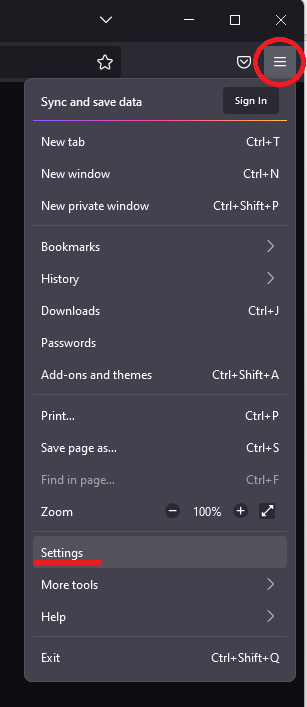
-
On the Privacy & Security tab, select Clear Data from the Cookies and Site Data menu:
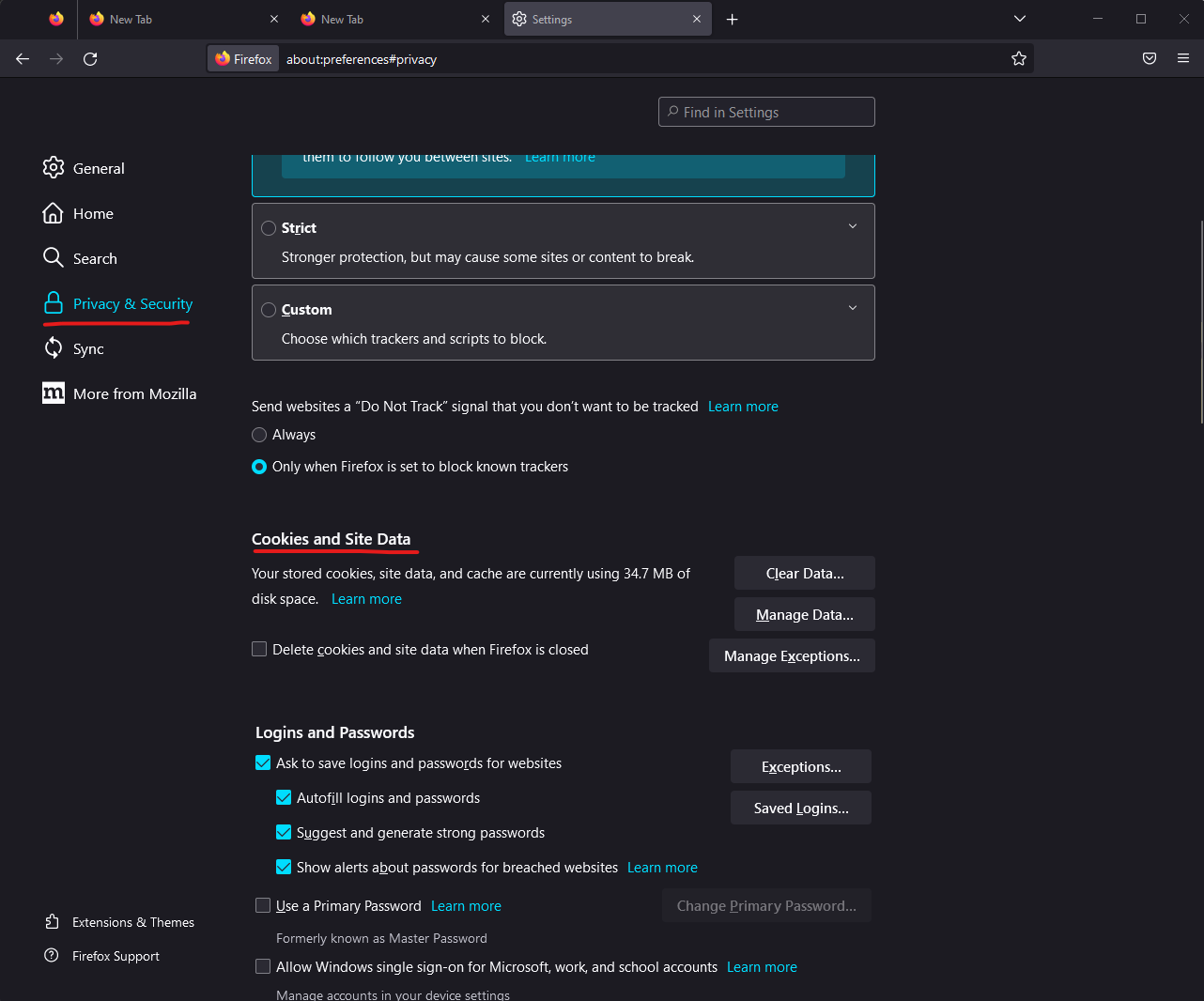
- Make sure Cached Web Content is selected, then click Clear. This may take a while if you have quite a few items in the cache.
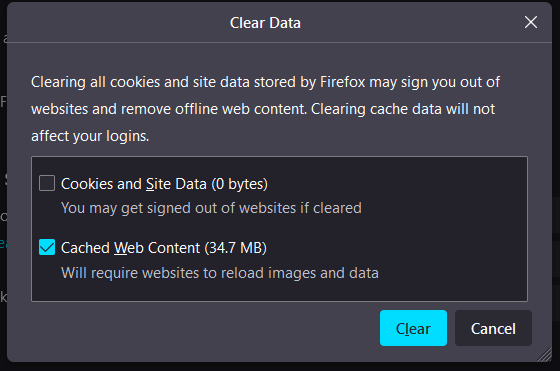
- You may need to close your browser and re-open it once it finishes clearing the cache.