Why does the cune.org email link go to my Gmail/work email page?
cune.org email is hosted by Google but managed by Concordia University. Some people have an individual Gmail account (e.g., first.last@gmail.com), and others might have a work email account hosted by Google. It is possible, then, for someone to have several different email accounts, all hosted by Google.
If you are logged into an email account hosted by Google and then click the link to access webmail.cune.org email, it will take you to the Google email web page that is already open. It cannot tell that you actually want to access a different email account. You will have to add your cune.org email as a new account.
Add Accounts
You can add all of your Google-hosted accounts “under one roof” and switch between them at any time. Click the circular icon or email address in the upper right corner of the web page and click “Add account” to add another account to the one that is already open.
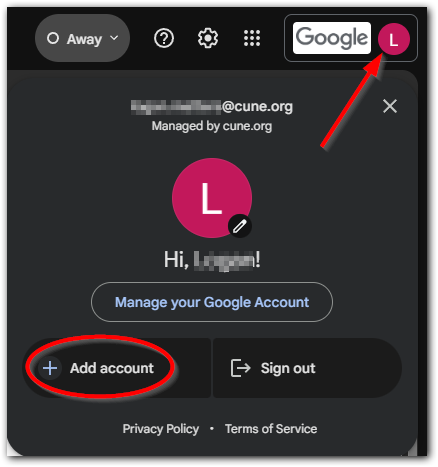
After an account is added, you can select an account after clicking the circular icon or email address in the upper right corner. You will want to read Google’s information about multiple accounts, because some actions are affected by the first account that is logged in (the “primary” account).
Logout and Login
If you are done with the current account, logout and log into webmail.cune.org.