How do I create my CUNE account after being accepted?
CUNE accounts aren't created automatically when you're accepted. To create your student account, you'll need to fill out an item on your online application.
- Go to cune.edu/admissions/apply and click If you already have an account, login to continue your application
Note: This does not work on the Safari internet browser. Please use another browser such as Chrome or Firefox for this.
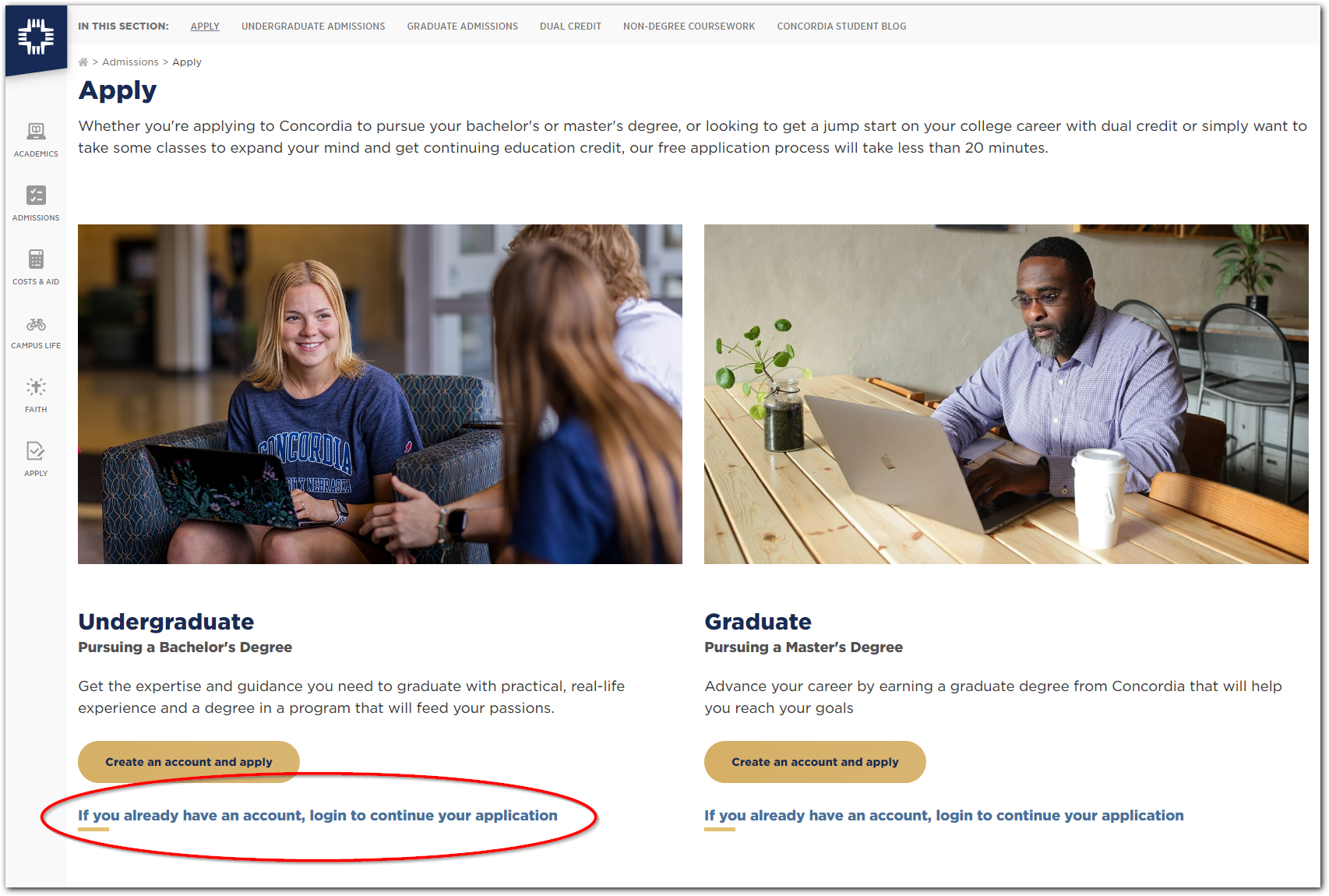
- Click on your current application
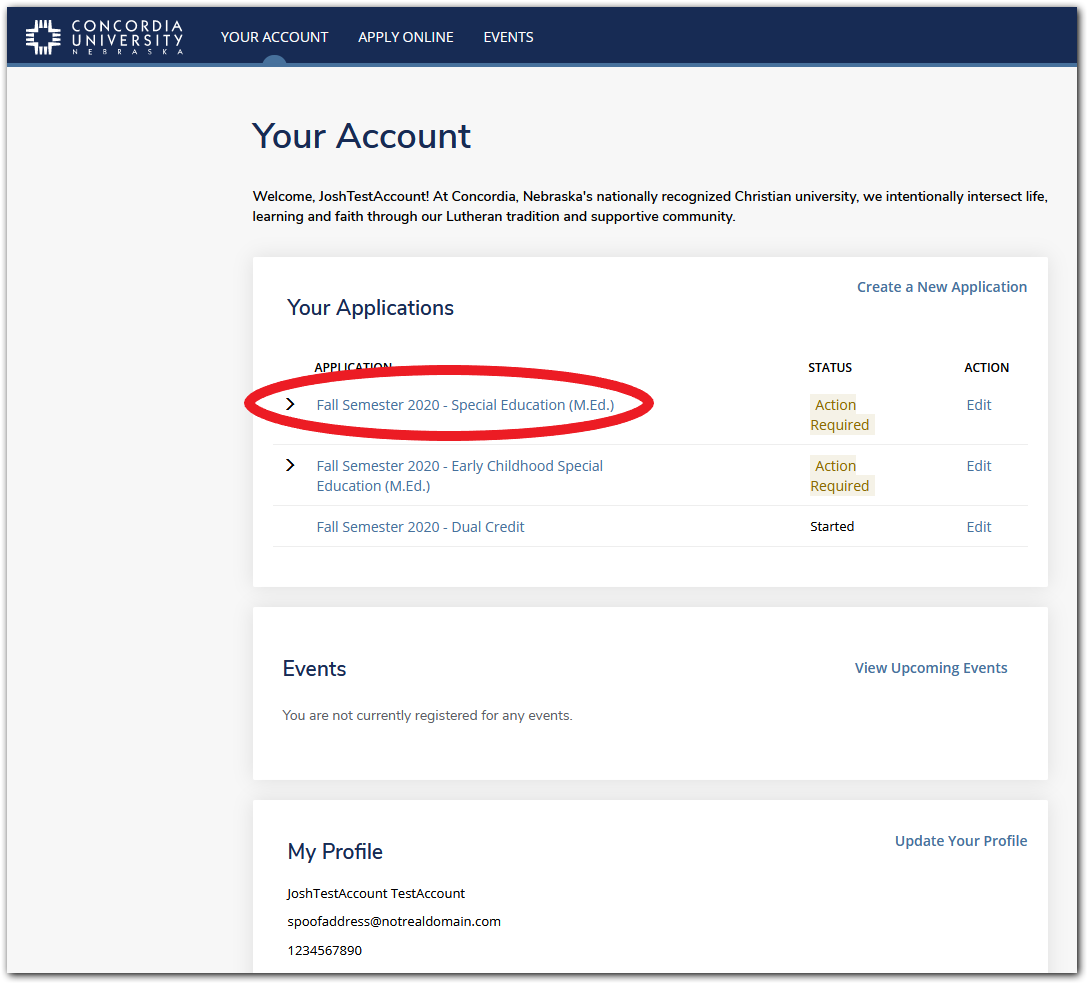
- Select Supplemental Items & Documents
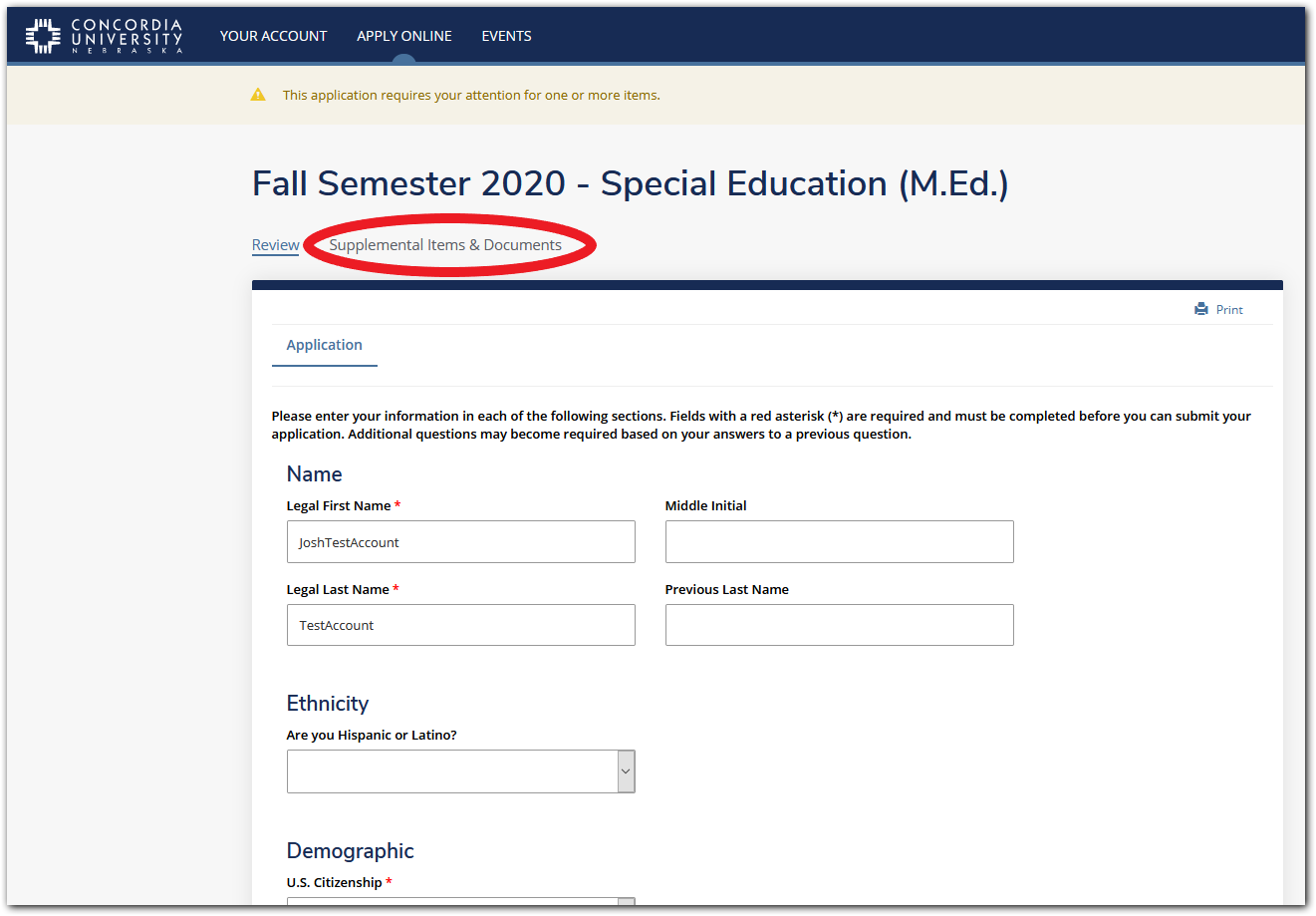
- Click on Setup your Concordia Account
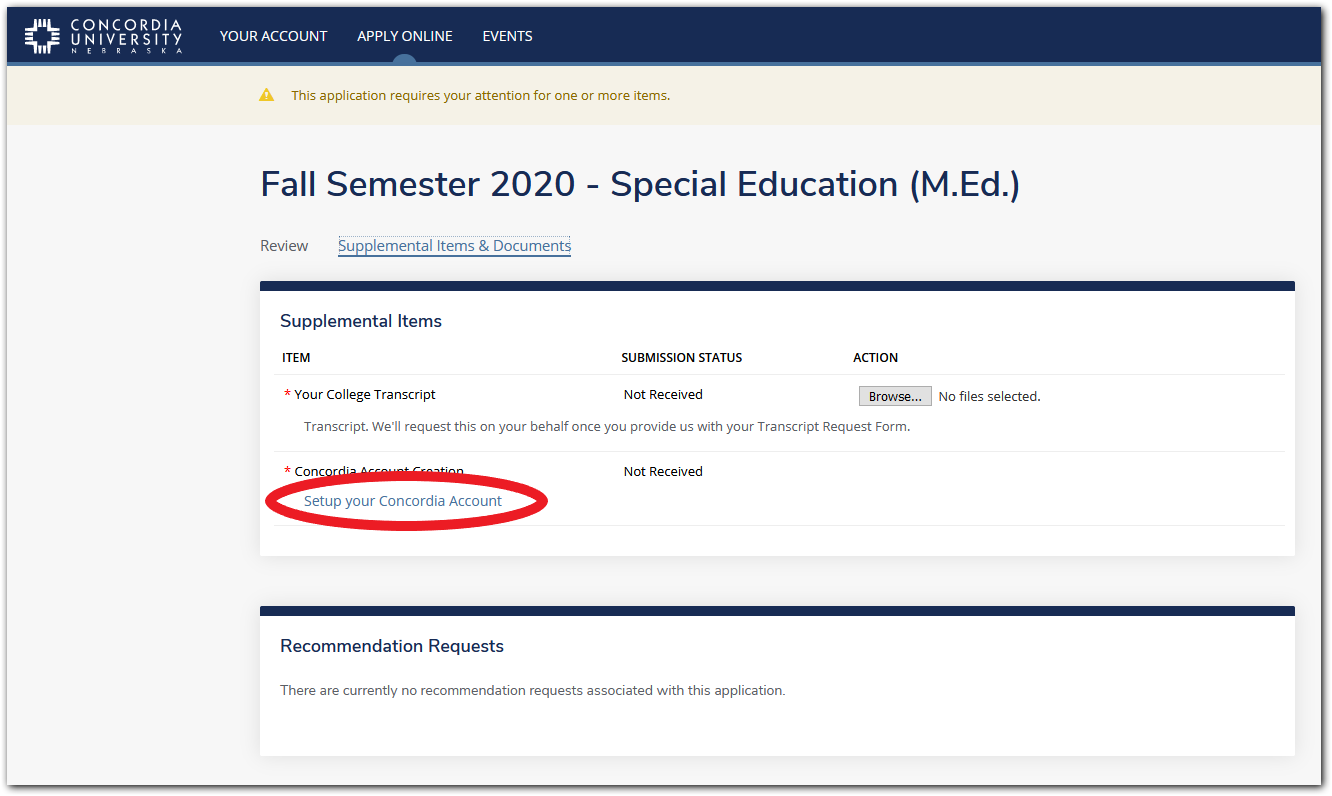
- Enter your password and telephone number and click save changes
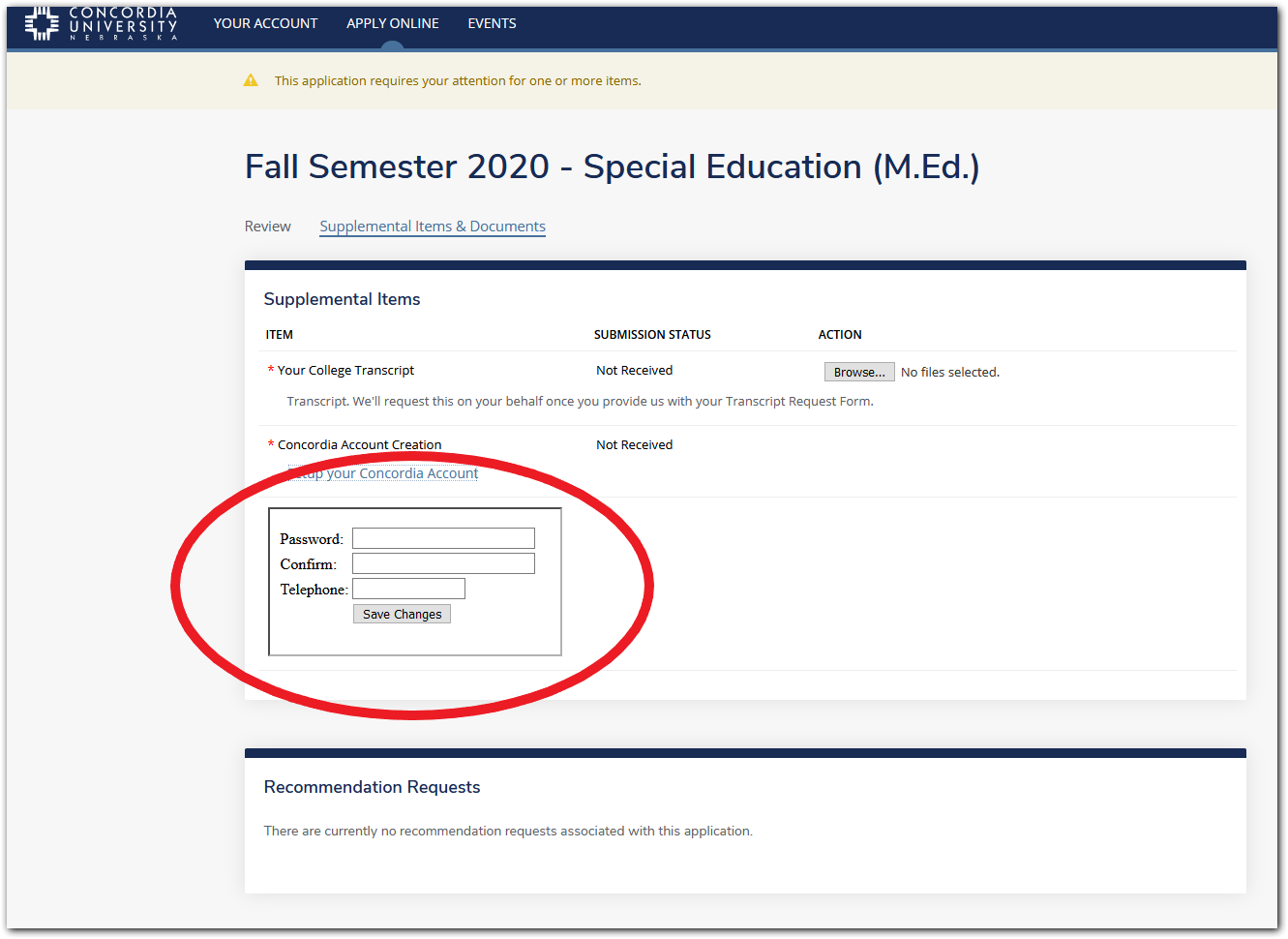
You will receive an email within a couple of hours saying that your account has been set up and it will include instructions for how to log in. If you do not receive an email with account instructions, or encounter any errors submitting this item, please submit a ticket and we'll be happy to assist.