Change Outlook to Previous Appearance
There is a recent update that has change the appearance of Outlook, most notably putting navigation buttons and apps vertically on the upper left side instead of horizontally on the bottom left.
Here is a setting you can use to remove the apps on the left side of Outlook:
- In Outlook, click the File menu
- Select Options from the lower left corner
- Click Advanced on the left side of the window that opens
- Under Outlook panes, look for "Show Apps in Outlook"
-
Uncheck this option
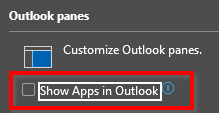
- Close and re-open Outlook
- This should revert to the appearance of Outlook before the update